From time to time, we like to tell you about some of the things that make being home-free during our roving retirement a little easier and more pleasant. Today, we want to tell you about our little travel router.
What Is A Travel Router?
Simply put, a travel router is a small device that can provide a network connection when you are outside of your home. Travel routers can facilitate connections between the outside networks and your phones, tablets, and laptops. And, some can do a lot more…

Why Bother?
Here is a list of some features travel routers support:
- Simplify connecting multiple devices to an outside network
- Allow you to share a single connection with multiple devices at a hotel
- Boost performance by working as a local repeater
- Boost performance by connecting to a hardwired Ethernet cable
In addition, there are a couple of features that you can use at home or on the road:
- Provide security via embedded VPN support
- Allow you to watch TV shows from your home city or country
You may even able to watch US sports from abroad.
Simplify Device Connections And Boost Performance
I didn’t really understand how helpful these features would be at first. I learned about it by watching a YouTube video posted by a fellow roving retiree friend.
First, it is good to note our general use model for a travel router. We have set up our phones, tablets, and laptops so they all connect to the router’s WiFi. This is really easy and we only have to do it once. When we arrive at a new hotel, I connect just the router to the hotel network either through an Ethernet cable (preferred) or to the hotel WiFi. Then, all of our personal devices simply start working. No need to enter credentials repeatedly.
Connecting directly to Ethernet often means I get better performance because I’m not sharing radio bandwidth with other rooms. I can easily transfer files between my devices because they are now on the same network. This technique lets me share a single hotel login, which can be great if the hotel restricts how many devices can access its network.
Get One That Supports An Embedded VPN
Consider buying a travel router that supports an embedded Virtual Private Network (VPN). VPNs are used to give better security by encrypting the transmissions from the router to a safe server from the VPN vendor. By embedding the VPN feature in the router, all of your connected devices get the added security.
I believe the embedded solution is also faster than running a local VPN app on each device. Even worse, I often forget to activate the VPN app on my laptop, leaving my data transfers exposed. Using an embedded VPN can improve your security at home if the router from your ISP doesn’t have one.
Get To Websites/Services Currently Unavailable To You
Many VPN vendors allow your devices to “look like” they are in another city or country. This can be helpful if you want to watch Netflix or content from another country. There are some ethical and legal debates about this practice. I will it leave to the reader to learn more about it if that interests you.
Another important aspect is being able to get into the websites of my financial institutions. The websites can act poorly if it thinks I am coming from outside the US.
Finally, you can access live local TV programming on streaming devices wherever your VPN provider has designated servers. This can be handy on Saturdays and Sundays in the fall, for example.
My Experience
I decided to take the plunge and get a travel router just before heading to France last time.
I got a GL.inet GL-AR750S from Amazon for about $70. I liked it for its combination of size, price, and features. I’ve been very happy with it.
Setting it up when I arrive at a new location has become easy enough. Not having to set up all my devices is certainly easier. I also like not having to remember to get my VPN apps running on all my devices.
I’m using ExpressVPN as my provider. They have servers all over the world. This has allowed me to get to the US websites for my financial providers no matter where I’m located. They have VPN apps for all of my devices if I need to securely connect while not at my hotel.
How do you manage device security?
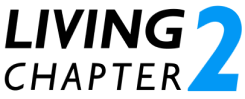




2 comments
Interesting & very useful. Thanks for sharing this info
For international travel with several devices, a travel WiFi router with VPN is the only way to go! Our personal laptops use Bitdefender security software that includes a VPN, which we would use if on public WiFi, for example. I would have to upgrade to their “Premium VPN” to select a far off geo-locations to terminate the other end of a session.